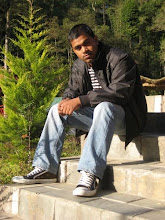COMMANDS IN DEMAND
9:13 PM
• A collection of commands that may be needed instantly for a purpose.
• Commands in Demand provides non-technical users with easy access to more than 70 Windows commands and features that can be hard to find or time consuming to get to. The program includes shortcuts to terminate non-responsive applications, restart Windows Explorer, view/clear the clipboard, open a command prompt in a selected folder, access system folders, view TCP/IP configuration settings, etc.
• It has a selections menu (sections) according to were its commands are related. If a command is related with more than one section and in order to be less confused, you may find the same command buttons more than one times.
• Here are some of the commands that are available in your demand:» Applications' Shortcuts creator to minimize
apps in the SysTray
» Clipboard real-time Editing
» Color Sample Picker
» Command Prompt starter in any
folder of the System
» Desktop Icons Refreshing
» Desktop Shortcuts Copy to a desirable folder
» Device Manager with Hidden Devices
» Hide / Show Desktop Icons
» Icons Extraction from files
» Images Convertion of known formats
» Internet Searching with Two Engines
simultaneously
» List Alphabetizer Application
» Memory and CPU Info
» Memory Instantly Cleaning
» Non-Responding Applications Killing
» Running Processes Killing
» Safely Removal of USB Drives
» Screenshots of whatever is visible
» System Drives Quick Cleaning
» System instant General Refresh
» System's Clock Hiding
» System's Volume Mute
» Taskbar Hiding
» Transparency Level to the Active window
» Transparency Level to the Taskbar
» URL Shortcuts creation
» User's and Common System Folders browsing
» Windows commonly used and hidden
applications starter
» WinLogoKey shortcuts simulator
Download: Command in Demand