Unzip your file with 7-zip
2:41 AM
Download: 7-Zip
2:41 AM
2:33 AM
1:50 AM
7:38 AM
PackageFactory is a small application that assists you in bundling applications to be used on your U3 enabled flash drive. According to the makers you can package any Windows program although the more complex the application's dependencies the trickier the packaging. Thankfully the automated wizard does a fantastic job and you'll rarely have to dig around in the manual features to get an application to work. For a step by step tutorial on converting an application and adding it to your U3 drive, check out the MakeUseOf article below. Otherwise you can jump right in by going to the publisher's site and grabbing the tiny app. PackageFactory is free for personal use and is Windows only.
Download: Package Factory for U3
8:14 AM
12:11 AM
There are quite a few possibilities to take the Linux distribution Ubuntu for a test drive. It can be run from Live CDs, run in a virtual machine or installed on a free partition on the computer system even from within Windows (using Wubi). Portable Ubuntu adds another possibility to these choices by offering to run Ubuntu directly in Windows without installation or configuration at all.
The Linux distribution can be downloaded directly from its Sourceforge page. It comes as a 438 Megabyte self extracting executable that requires 1.86 Gigabytes on the computer’s hard drive after extraction. Users can then immediately start Ubuntu in Windows by clicking on the run_portable_ubuntu.bat file that is located in the root directory of the software program. Starting portable Ubuntu in Windows will open a command line window which will remain open all the time. This command line window contains information about background processes and the state of the Ubuntu system.
The Ubuntu dock at the top center of the screen will be opened and displayed giving users access to Applications, Places, System and applications like Firefox. Talking about applications. The usual add / remove applications menu can be accessed in portable Ubuntu to install additional applications on the computer system.

One could think that running an operating system inside another operating system would surely demand lots of system resources. This is surprisingly not the case. Running Ubuntu portable requires less than 50 Megabytes of computer memory that are occupied by its processes.
Main question however is why someone would use Ubuntu portable instead of the other options outlined above. One of the main reasons is that it is the least complicated to use. It cannot get easier than extracting and running the Linux distribution. Even Live CDs might require changing the boot sequence from hard drive to CD in order to run the distribution that way.
The portable application gives access to many Ubuntu applications and features which can be a great way of taking a look at the options the distribution offers.
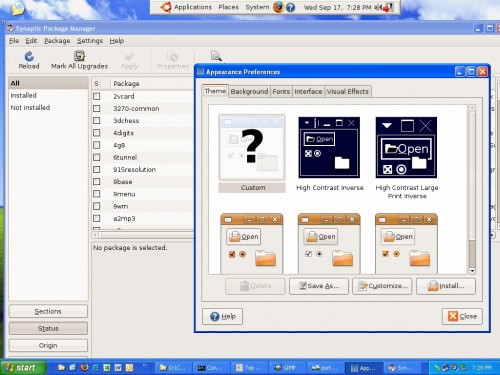
7:51 AM
1:36 AM
Maybe you noticed, some apps get launched in the run box just by typing their names (for example iexplore.exe for IE, notepad.exe...). That's because certain registry keys contain shortcuts which allow this. Here's how to make these registry shortcuts for yourself.
Visit: Virtual Plastic
1:24 AM
Lets you have a separate disk on your PC which may be locked and unlocked with a password within one second! Moreover, when locked it is invisible in the Windows system.
Secret Disk
Features
Separate disk for your private files - this tool will create separate disk for your private files.
Access with a password - you can access Secret Disk with a password only!
Locking - when locking secret disk disappears and stays invisible with all contents.
One second protection - when you need protection Secret Disk disappears within one second with all content, no metter how many files you have on the disk.
Power failure - in case of power (or Windows) failure Secret Disk will be automatically locked.
Automatic locking - Secret Disk can be automatically locked if you away from your PC (screensaver is running) or when you press emergency F8 button.
No hardware - no additional hardware required! Space for secret disk will be taken from your system disk.
Secret Disk: Download
5:09 AM
3:11 AM

11:27 PM

